| 일 | 월 | 화 | 수 | 목 | 금 | 토 |
|---|---|---|---|---|---|---|
| 1 | 2 | 3 | 4 | 5 | 6 | 7 |
| 8 | 9 | 10 | 11 | 12 | 13 | 14 |
| 15 | 16 | 17 | 18 | 19 | 20 | 21 |
| 22 | 23 | 24 | 25 | 26 | 27 | 28 |
| 29 | 30 |
Tags
- flag
- 정보보안산업기사 필기
- CTF
- Hack The Box
- 해킹
- 리눅스마스터 2급 2차
- htb
- TryHackMe
- picoCTF
- picoGym
- root
- 포렌식
- 디지털포렌식 자격증
- Cybersecurity
- picoCTF 2021
- kali-linux
- hackthebox
- Capture The Flag
- 정보보안산업기사 자격증
- Whitehacker
- 자격증
- INFOSEC
- TryHackeMe
- 정보보안
- THM
- 디지털포렌식 전문가 2급
- hacker
- 25 Days of Cyber Security
- 디지털포렌식
- 리눅스마스터 자격증
Archives
- Today
- Total
root@j4sper:~#
picoCTF 2021 | Matryoshka doll 본문
| Workstation | |
| Virtual Box | VMware Fusion 12.1.0 |
| OS | kali-linux-2021.01 |
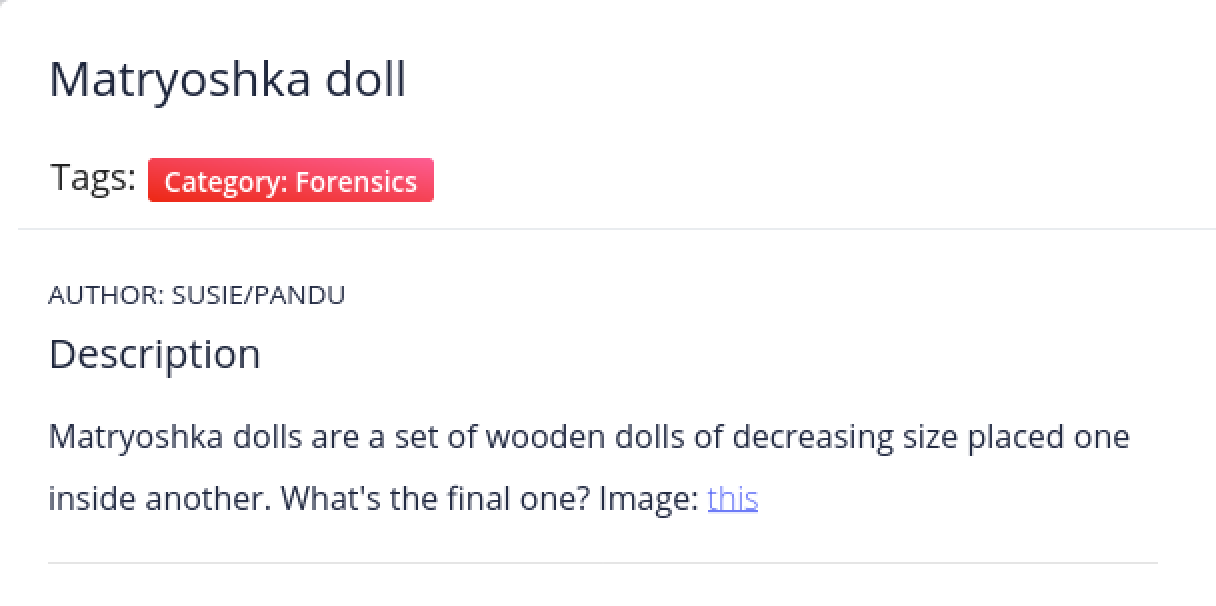
Hint
- Wait, you can hide files inside files? But how do you find them?
- Make sure to submit the flag as picoCTF{XXXXX}
이미지를 다운받는다.

Downloads 디렉터리로 이동후 binwalk 모듈을 사용해 이 문제를 풀어나간다.
$ cd Downloads
$ binwalk -h
Binwalk v2.2.1
Craig Heffner, ReFirmLabs
https://github.com/ReFirmLabs/binwalk
Usage: binwalk [OPTIONS] [FILE1] [FILE2] [FILE3] ...
Disassembly Scan Options:
-Y, --disasm Identify the CPU architecture of a file using the capstone disassembler
-T, --minsn=<int> Minimum number of consecutive instructions to be considered valid (default: 500)
-k, --continue Don't stop at the first match
Signature Scan Options:
-B, --signature Scan target file(s) for common file signatures
-R, --raw=<str> Scan target file(s) for the specified sequence of bytes
-A, --opcodes Scan target file(s) for common executable opcode signatures
-m, --magic=<file> Specify a custom magic file to use
-b, --dumb Disable smart signature keywords
-I, --invalid Show results marked as invalid
-x, --exclude=<str> Exclude results that match <str>
-y, --include=<str> Only show results that match <str>
Extraction Options:
-e, --extract Automatically extract known file types
-D, --dd=<type[:ext[:cmd]]> Extract <type> signatures (regular expression), give the files an extension of <ext>, and execute <cmd>
-M, --matryoshka Recursively scan extracted files
-d, --depth=<int> Limit matryoshka recursion depth (default: 8 levels deep)
-C, --directory=<str> Extract files/folders to a custom directory (default: current working directory)
-j, --size=<int> Limit the size of each extracted file
-n, --count=<int> Limit the number of extracted files
-r, --rm Delete carved files after extraction
-z, --carve Carve data from files, but don't execute extraction utilities
-V, --subdirs Extract into sub-directories named by the offset
Entropy Options:
-E, --entropy Calculate file entropy
-F, --fast Use faster, but less detailed, entropy analysis
-J, --save Save plot as a PNG
-Q, --nlegend Omit the legend from the entropy plot graph
-N, --nplot Do not generate an entropy plot graph
-H, --high=<float> Set the rising edge entropy trigger threshold (default: 0.95)
-L, --low=<float> Set the falling edge entropy trigger threshold (default: 0.85)
Binary Diffing Options:
-W, --hexdump Perform a hexdump / diff of a file or files
-G, --green Only show lines containing bytes that are the same among all files
-i, --red Only show lines containing bytes that are different among all files
-U, --blue Only show lines containing bytes that are different among some files
-u, --similar Only display lines that are the same between all files
-w, --terse Diff all files, but only display a hex dump of the first file
Raw Compression Options:
-X, --deflate Scan for raw deflate compression streams
-Z, --lzma Scan for raw LZMA compression streams
-P, --partial Perform a superficial, but faster, scan
-S, --stop Stop after the first result
General Options:
-l, --length=<int> Number of bytes to scan
-o, --offset=<int> Start scan at this file offset
-O, --base=<int> Add a base address to all printed offsets
-K, --block=<int> Set file block size
-g, --swap=<int> Reverse every n bytes before scanning
-f, --log=<file> Log results to file
-c, --csv Log results to file in CSV format
-t, --term Format output to fit the terminal window
-q, --quiet Suppress output to stdout
-v, --verbose Enable verbose output
-h, --help Show help output
-a, --finclude=<str> Only scan files whose names match this regex
-p, --fexclude=<str> Do not scan files whose names match this regex
-s, --status=<int> Enable the status server on the specified port
$ binwalk -e dolls.jpg
DECIMAL HEXADECIMAL DESCRIPTION
--------------------------------------------------------------------------------
0 0x0 PNG image, 594 x 1104, 8-bit/color RGBA, non-interlaced
3226 0xC9A TIFF image data, big-endian, offset of first image directory: 8
272492 0x4286C Zip archive data, at least v2.0 to extract, compressed size: 378955, uncompressed size: 383936, name: base_images/2_c.jpg
651613 0x9F15D End of Zip archive, footer length: 22
$ ls
dolls.jpg _dolls.jpg.extracted
$ cd _dolls.jpg.extracted
$ cd base_images
$ binwalk -e 2_c.jpg
DECIMAL HEXADECIMAL DESCRIPTION
--------------------------------------------------------------------------------
0 0x0 PNG image, 526 x 1106, 8-bit/color RGBA, non-interlaced
3226 0xC9A TIFF image data, big-endian, offset of first image directory: 8
187707 0x2DD3B Zip archive data, at least v2.0 to extract, compressed size: 196041, uncompressed size: 201443, name: base_images/3_c.jpg
383803 0x5DB3B End of Zip archive, footer length: 22
383914 0x5DBAA End of Zip archive, footer length: 22
$ cd _2_c.jpg.extracted
$ cd base_images
$ binwalk -e 3_c.jpg
DECIMAL HEXADECIMAL DESCRIPTION
--------------------------------------------------------------------------------
0 0x0 PNG image, 428 x 1104, 8-bit/color RGBA, non-interlaced
3226 0xC9A TIFF image data, big-endian, offset of first image directory: 8
123606 0x1E2D6 Zip archive data, at least v2.0 to extract, compressed size: 77649, uncompressed size: 79806, name: base_images/4_c.jpg
201421 0x312CD End of Zip archive, footer length: 22
$ cd _3_c.jpg.extracted
$ cd base_images
$ binwalk -e 4_c.jpg
DECIMAL HEXADECIMAL DESCRIPTION
--------------------------------------------------------------------------------
0 0x0 PNG image, 320 x 768, 8-bit/color RGBA, non-interlaced
3226 0xC9A TIFF image data, big-endian, offset of first image directory: 8
79578 0x136DA Zip archive data, at least v2.0 to extract, compressed size: 62, uncompressed size: 81, name: flag.txt
79784 0x137A8 End of Zip archive, footer length: 22
$ cd _4_c.jpg.extracted
$ ls
136DA.zip flag.txt
$ cat flag.txt
picoCTF{ac0072c423ee13bfc0b166af72e25b61} flag : picoCTF{ac0072c423ee13bfc0b166af72e25b61}
'Walkthrough > picoCTF' 카테고리의 다른 글
| picoCTF 2021 | Insp3ct0r (0) | 2021.05.24 |
|---|---|
| picoCTF 2021 | Magikarp Ground Mission (0) | 2021.05.03 |
| picoCTF 2021 | information (0) | 2021.04.25 |
| picoCTF 2021 | Tab, Tab, Attack (0) | 2021.04.25 |
| picoCTF 2021 | GET aHEAD (0) | 2021.04.25 |
Comments




