| 일 | 월 | 화 | 수 | 목 | 금 | 토 |
|---|---|---|---|---|---|---|
| 1 | 2 | 3 | ||||
| 4 | 5 | 6 | 7 | 8 | 9 | 10 |
| 11 | 12 | 13 | 14 | 15 | 16 | 17 |
| 18 | 19 | 20 | 21 | 22 | 23 | 24 |
| 25 | 26 | 27 | 28 | 29 | 30 | 31 |
- 해킹
- THM
- 리눅스마스터 자격증
- flag
- CTF
- Cybersecurity
- 정보보안산업기사 필기
- 디지털포렌식 자격증
- hacker
- picoCTF
- picoGym
- Capture The Flag
- picoCTF 2021
- INFOSEC
- 리눅스마스터 2급 2차
- TryHackeMe
- htb
- TryHackMe
- 25 Days of Cyber Security
- 포렌식
- root
- 자격증
- 정보보안산업기사 자격증
- Whitehacker
- hackthebox
- kali-linux
- 디지털포렌식 전문가 2급
- 디지털포렌식
- 정보보안
- Hack The Box
- Today
- Total
목록전체 글 (38)
root@j4sper:~#
 picoCTF 2021 | GET aHEAD
picoCTF 2021 | GET aHEAD
Workstation Virtual Box VMware Fusion 12.1.1 OS kali-linux-2021.1 Hint Maybe you have more than 2 choices Check out tools like Burpsuite to modify your requests and look at the responses 버프스위트(Burpsuite)를 시작한다. $ burpsuite 버프스위트 시작한 후 프록시 설정을 한다. 칼리 리눅스 기준 파이어폭스(Firefox) → 설정(Preferences) → 네트워크 설정(Network Settings) → 프록시 설정(Manual proxy configuration) 위와 같이 설정을 마치면 버프스위트 프록시 메뉴의 Option에서 respon..
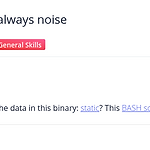 picoCTF 2021 | Static ain't always noise
picoCTF 2021 | Static ain't always noise
Workstation Virtual Box VMware Fusion 12.1.1 OS kali-linux-2021.1 static, BASH script 파일을 다운 받는다. 다운로드 디렉터리로 이동후 BASH 스크립트인 ltdis.sh 파일에 실행 권한을 준다. $ sudo chmod +x ltdis.sh ltdis.sh 파일을 실행시킨다. ltdis.sh 파일을 사용하기 위해서는 프로그램 파일이 필요하기 때문에 static 파일을 이용한다. $ ./ltdis.sh static static.ltdis.x86_64.txt 파일과 static.ltdis.strings.txt 파일을 얻었다. 우리는 문자열로 된 flag가 필요하므로 strings이 저장된 static.ltdis.strings.txt 파일의 ..
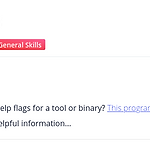 picoCTF 2021 | Wave a flag
picoCTF 2021 | Wave a flag
Workstation Virtual Box VMware Fusion 12.1.1 OS kali-linux-2021.1 Hint This program will only work in the webshell or another Linux computer. To get the file accessible in your shell, enter the following in the Terminal prompt: $ wget https://mercury.picoctf.net/static/cfea736820f329083dab9558c3932ada/warm Run this program by entering the following in the Terminal prompt: $ ./warm, but you'll fi..
 picoCTF 2021 | Python Wrangling
picoCTF 2021 | Python Wrangling
Workstation Virtual Box VMware Fusion 12.1.1 OS Kali-linux-2021.1 Hint Get the Python script accessible in your shell by entering the following command in the Terminal prompt: $ wget https://mercury.picoctf.net/static/b351a89e0bc6745b00716849105f87c6/ende.py $ man python Python script, password, flag 버튼을 클릭해 파일들을 다운받는다. 다운로드가 완료되면 ende.py 스크립트를 실행시킨다. endo.py 스크립트를 실행시키기 위해서 파일이 필요하다. 같이 다운받은 pw..
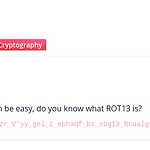 picoCTF 2021 | Mod 26
picoCTF 2021 | Mod 26
Workstation Virtual Box VMware Fusion 12.1.1 OS Kali-linux-2021.1 Hint This can be solved online if you don't want to do it by hand! ROT13으로 암호화된 코드를 해독하기 위해서 https://rot13.com/ 페이지에 들어가 코드를 해독할 수 있다. cvpbPGS{arkg_gvzr_V'yy_gel_2_ebhaqf_bs_ebg13_Ncualgvd} Flag = picoCTF{next_time_I'll_try_2_rounds_of_rot13_Aphnytiq}
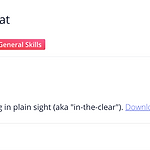 picoCTF 2021 | Obedient Cat
picoCTF 2021 | Obedient Cat
Workstation Virtual Box VMware Fusion 12.1.1 OS Kali-linux-2021.1 Hint Any hints about entering a command into the Terminal (such as the next one), will start with a '$'... everything after the dollar sign will be typed (or copy and pasted) into your Terminal. To get the file accessible in your shell, enter the following in the Terminal prompt: $ wget https://mercury.picoctf.net/static/33996e32d..
 About picoCTF
About picoCTF
picoCTF는 Carnegie Mellon University의 보안 및 개인 정보 보호 전문가가 만든 플래그 캡처 프레임 워크를 기반으로 제작된 독창적인 교육 콘텐츠가 포함된 무료 컴퓨터 보안 게임입니다. 청소년을 대상으로 만들어진 CTF 게임이라 보안 입문자에게 추천하는 게임이다. https://picoctf.org/get_started.html picoCTF - Getting Started with picoCTF picoCTF is a free computer security game for middle and high school students. picoctf.org
 25 Days of Cyber Security | Day 1
25 Days of Cyber Security | Day 1
Workstation Virtual Box VMware Fusion 12.1.1 OS kali-linux-2021.1 [Day 1] A Christmas Crisis Introduction Hi there - your security journey starts here! The aim of this room is to give you a brief introduction to the technical aspects in Cyber Security by completing a single task every day for 25 days(you can do them at your own pace too). Each task is beginner friendly and assumes no prior knowl..
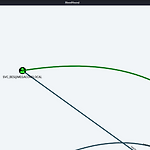 Starting Point | Pathfinder
Starting Point | Pathfinder
Shield 단계에서 얻은 계정 sandra Password123! 을 가지고 이번 단계를 풀어나갈 수 있다. 이번에도 마찬가지로 Pathfinder를 진행하면서 얻는 파일들을 모을 디렉터리를 만든다. 그리고 Pathfinder IP의 포트 주소를 스캔한다. masscan 모듈을 사용해 오픈된 모든 포트들을 스캔했다. 389와 3268번 포트 LDAP는 도메인으로 액티브 디렉터리 서버에 접속할 수 있다. 그리고 5985번 포트는 WinRM이 활성화 되어있다. 또한 88번 포트는 커버로스와 연결되어 있다. 전에 찾은 sandra 계정과 LDAP를 이용해 서버에 있는 디렉터리들을 찾아보도록 한다. LDAP 서버에 접속해서 파일들을 가져오려면 bloodhound라는 파이썬 모듈이 필요하다. 다음과 같은 명령어..
 리눅스마스터 2급 독학 공부 방법
리눅스마스터 2급 독학 공부 방법
리눅스마스터 2급 2101회차를 72.5점으로 합격했다. 시험 끝나기 전에 답안 수정을 한게 너무 많아서 불합격인줄 알고 가답안 채점도 하지 않고 합격 발표일까지 확인을 안하고 있었다. 그런데 합격 발표일이 다가와 밤 늦게 확인을 해봤더니 합격했다고 나와서 처음에는 잘못본줄 알았다. 그래서 다시 재차 확인을 하고 가답안 채점을 해봤더니 80문제중에 20개만 틀렸다. 후.. 2차 시험을 본게 이번에 두번째였다. 첫번째 시험 때 너무 만만하게 생각해서 제대로 준비를 하지 않고 시험을 봤더니 불합격이 떠서 다시 시험을 봤었다. 》 1차 시험 내가 리눅스마스터 2급 시험을 준비한 과정을 소개하겠다. 리눅스마스터 2급은 누구나 응시할 수 있는 국가공인자격증이다. 우선 리눅스마스터 2급 1차 시험은 온라인 시험으로..
